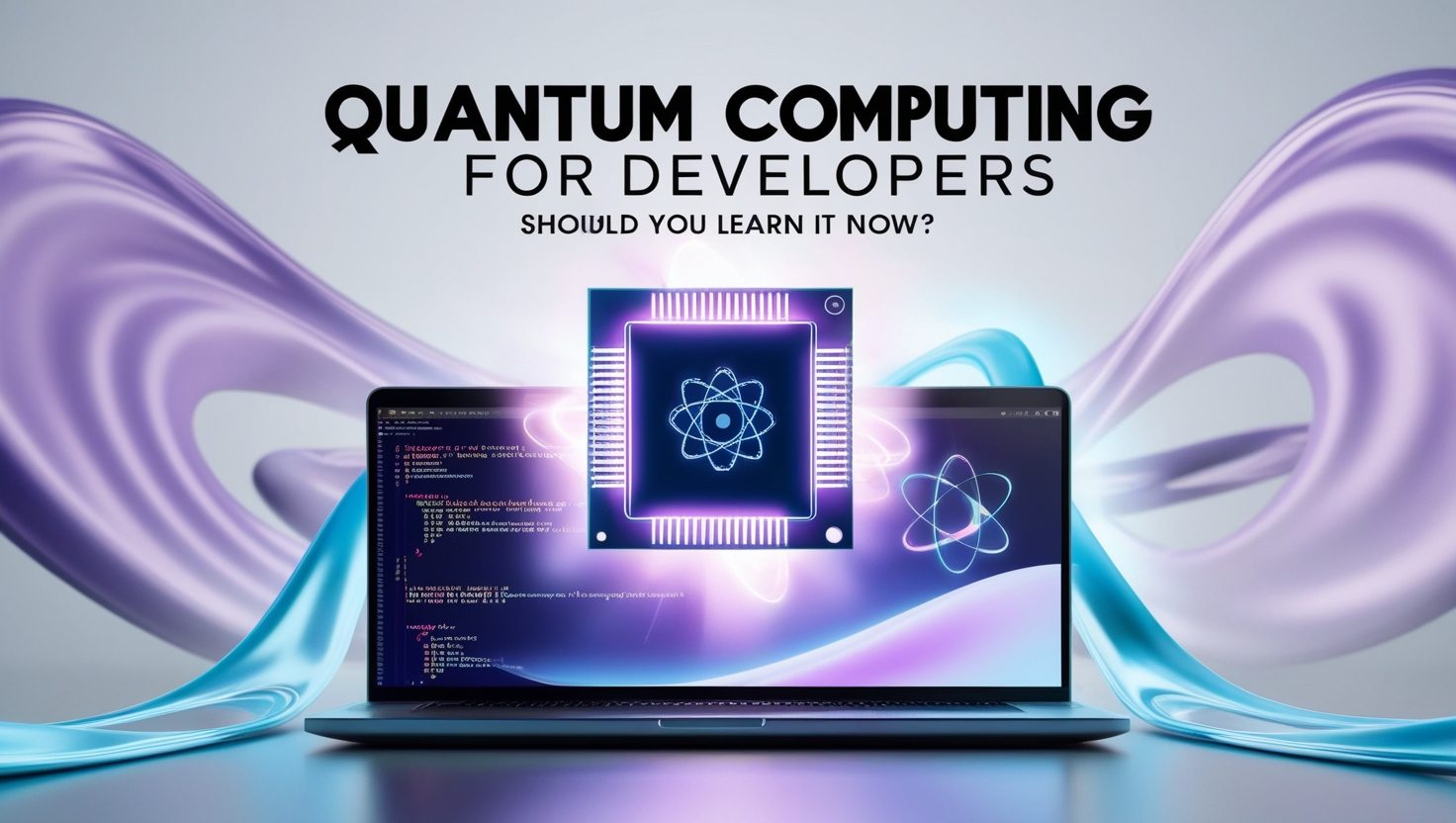APIs (Application Programming Interfaces) are the unsung heroes of the digital world. They power everything from your weather app to your online banking. But here’s the scary truth: APIs are also the #1 target for hackers. A single flaw can expose millions of user records, cripple your business, or even lead to legal fines.
The problem? Many developers assume their API is secure because they’ve added authentication or SSL. But modern API attacks are sneakier than ever—and most teams miss critical vulnerabilities until it’s too late.
In this guide, you’ll discover:
✔ The most common API security flaws developers overlook
✔ Real-world examples of API breaches (and what went wrong)
✔ Simple fixes to lock down your API
✔ How to stay ahead of evolving threats
Let’s dive in—your API might not be as secure as you think.
1. Why APIs Are a Hacker’s Favorite Target
APIs are like backdoors to your application. They handle sensitive data transfers, connect third-party services, and often lack the same scrutiny as frontend code.
Key reasons hackers love APIs:
-
They’re everywhere: The average enterprise uses 15,000+ APIs.
-
Complexity breeds mistakes: Microservices, third-party integrations, and poor documentation create hidden gaps.
-
High reward: APIs often access databases, payment systems, or user credentials.
Example: In 2023, a major healthcare API leak exposed 3 million patient records because of a misconfigured endpoint. Hackers exploited a simple authentication flaw to steal Social Security numbers and medical histories.
2. 7 API Security Flaws Most Developers Miss
1. Broken Object-Level Authorization (BOLA)
What it is: Attackers manipulate object IDs (like /users/123) to access data they shouldn’t.
Why it’s missed: Developers test basic access controls but forget to validate every object ID in requests.
Real-world example:
A ride-sharing app let users view trip histories by changing the trip_id in the URL. Hackers cycled through IDs and scraped millions of trip records.
Fix:
-
Validate user permissions for every object ID in every request.
-
Use UUIDs instead of sequential IDs to make guessing harder.
2. Excessive Data Exposure
What it is: APIs return more data than needed (e.g., sending a user’s full profile when only the name is required).
Why it’s missed: Overfetching saves development time but creates privacy risks.
Real-world example:
A social media API returned hidden is_admin flags in user responses. Attackers used this to identify and target admin accounts.
Fix:
-
Implement response filtering to return only necessary fields.
-
Use GraphQL’s field selection or OAuth2 scopes to limit data exposure.
3. Zombie APIs
What it is: Old, deprecated APIs that are still active (and unprotected).
Why it’s missed: Teams forget to decommission test endpoints, legacy versions, or “temporary” fixes.
Real-world example:
A bank left a test API endpoint live after a sprint. Hackers used it to bypass authentication and transfer funds.
Fix:
-
Maintain an API inventory and audit regularly.
-
Automatically sunset unused APIs after a grace period.
4. Lack of Rate Limiting
What it is: No restrictions on how many requests a user can make.
Why it’s missed: Teams focus on functionality, not abuse prevention.
Real-world example:
A cryptocurrency API allowed unlimited password guesses. Hackers brute-forced 500,000 accounts in a day.
Fix:
-
Set rate limits based on IP, user, or API key.
-
Block suspicious traffic patterns (e.g., 100 requests/second).
5. Insecure API Keys
What it is: Hardcoding API keys in frontend code or using weak authentication.
Why it’s missed: Developers treat API keys as “good enough” security.
Real-world example:
A food delivery app stored API keys in its mobile app code. Hackers reverse-engineered the app and stole keys to access order histories.
Fix:
-
Never expose API keys in client-side code.
-
Rotate keys regularly and use OAuth2 tokens instead.
6. Misconfigured CORS Policies
What it is: Poorly configured Cross-Origin Resource Sharing (CORS) lets malicious sites access your API.
Why it’s missed: CORS settings are complex and often set to “allow all” for convenience.
Real-world example:
A financial API allowed requests from any origin. Attackers built a phishing site that stole data via users’ browsers.
Fix:
-
Whitelist specific domains in CORS headers.
-
Avoid wildcards (
*) in production environments.
7. Missing Security Headers
What it is: APIs don’t use headers like Content-Security-Policy or X-Content-Type-Options to block attacks.
Why it’s missed: Headers are seen as a “nice-to-have,” not a priority.
Real-world example:
An e-commerce API lacked security headers, allowing attackers to inject malicious scripts into product descriptions.
Fix:
-
Add security headers to block XSS, MIME sniffing, and clickjacking.
-
Use tools like SecurityHeaders.com to audit headers.
3. How to Secure Your API (Without Writing Code)
Step 1: Adopt the Zero-Trust Mindset
-
Assume every request is malicious until proven otherwise.
-
Verify authentication, authorization, and input for every endpoint.
Step 2: Use API Security Tools
-
OWASP ZAP: Scans APIs for common vulnerabilities.
-
Postman: Tests endpoints for misconfigurations.
-
AWS API Gateway: Built-in rate limiting and monitoring.
Step 3: Monitor & Log Everything
-
Track failed login attempts, unusual traffic spikes, and data exports.
-
Set alerts for suspicious activity (e.g., 1000 requests from a single IP).
Step 4: Educate Your Team
-
Train developers on OWASP’s API Security Top 10.
-
Run regular security workshops and phishing simulations.
Step 5: Hire a Third-Pody Auditor
-
Experts can find flaws your team overlooks.
-
Certifications like SOC2 or ISO 27001 boost customer trust.
4. API Security FAQ
❓ How often should I audit my API?
At least quarterly, or after major updates. Use automated tools for continuous monitoring.
❓ Are REST APIs less secure than GraphQL?
Not necessarily—both have risks. GraphQL’s flexibility can lead to overfetching, while REST’s simplicity may hide broken auth.
❓ Can API gateways prevent attacks?
Yes! Gateways like Kong or Azure API Management offer rate limiting, authentication, and threat detection.
❓ Is HTTPS enough to secure my API?
No. HTTPS encrypts data in transit but doesn’t protect against BOLA, excessive data exposure, or logic flaws.
Need Help Securing Your APIs?
At SharpEncode, we specialize in API security audits, penetration testing, and compliance. Don’t wait for a breach—let our experts find and fix vulnerabilities before hackers do.
📩 Schedule a free security consultation today!
👉 https://www.sharpencode.com/home/contact
Final Thoughts
API security isn’t a one-time checklist—it’s an ongoing battle. Hackers are always inventing new tactics, but by addressing these common flaws, you’ll block 90% of attacks.
Don’t be the next headline. Audit your API now, patch the gaps, and sleep easier knowing your data is safe. 🔒