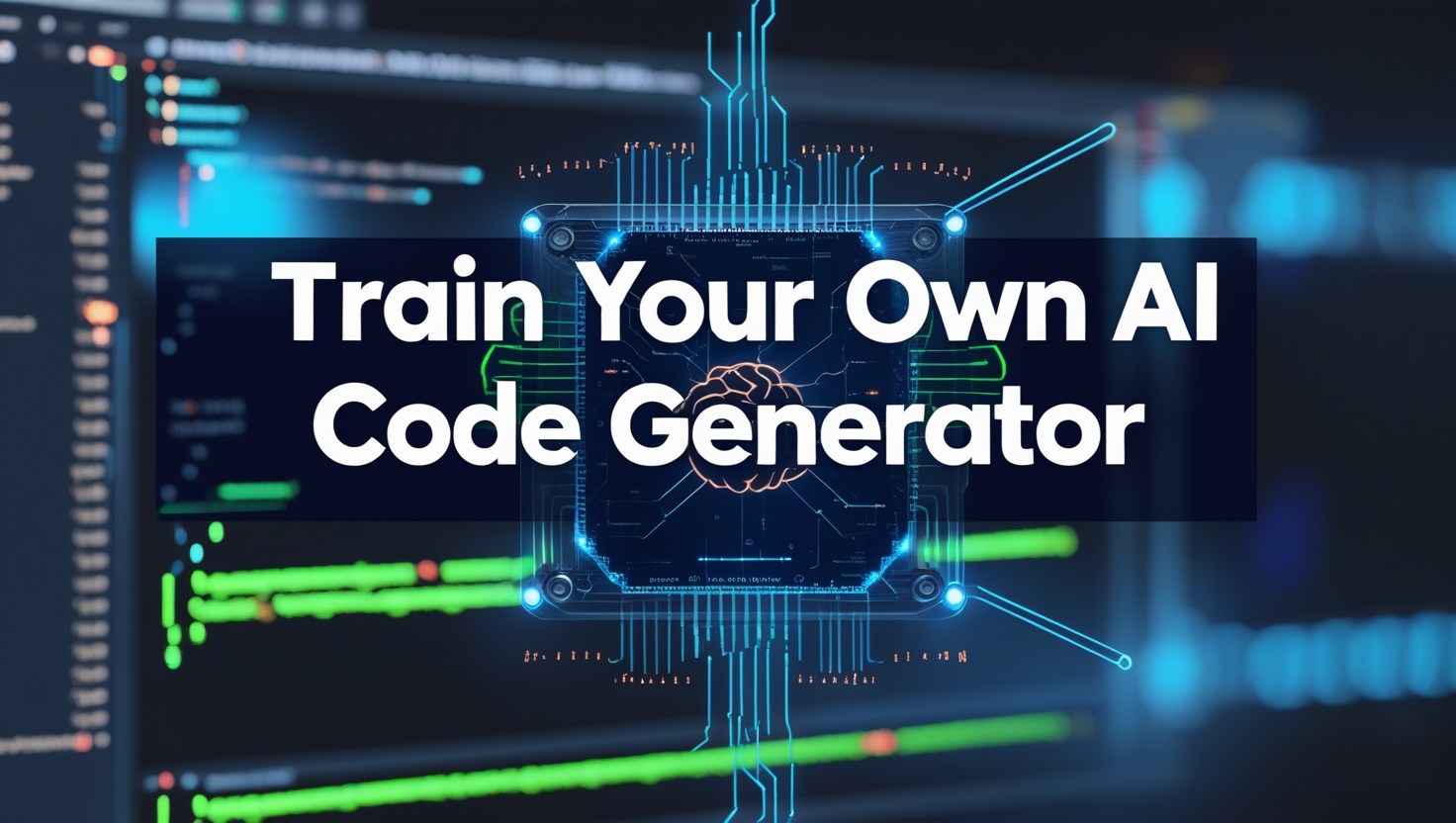If you're using Amazon S3 (Simple Storage Service), you might think your data is safe by default—but it’s not.
Misconfigured S3 buckets are one of the top causes of data breaches, exposing sensitive files, customer data, and even company secrets. Many developers skip critical security steps, leaving buckets wide open to hackers.
In this guide, you’ll learn:
✔ Common S3 security mistakes most developers make
✔ Step-by-step best practices to lock down your buckets
✔ Advanced security measures most people ignore
By the end, you’ll know exactly how to secure AWS S3 buckets like a pro—avoiding costly leaks and compliance violations.
1. Why Are S3 Buckets So Often Misconfigured?
AWS S3 is secure by design, but human error leads to leaks. Some of the biggest reasons:
-
Default settings are too permissive – Many leave buckets publicly accessible without realizing it.
-
Complex permissions – AWS IAM policies and bucket policies can be confusing.
-
Copy-paste configurations – Reusing insecure templates without reviewing them.
-
Lack of monitoring – No alerts when someone accesses sensitive data.
Real-world example:
In 2023, a major company exposed 40 million customer records because an S3 bucket was set to "public read." A simple misconfiguration cost them millions in fines and reputation damage.
2. 10 Must-Follow AWS S3 Security Best Practices
1. Never Allow Public Access (Unless Absolutely Necessary)
-
By default, S3 buckets should be private.
-
Disable "Block Public Access" only if required (e.g., hosting public static websites).
How to enforce it:
✅ Go to S3 > Bucket > Permissions > Block Public Access → Enable all settings.
2. Use IAM Policies Instead of Bucket Policies (When Possible)
-
Bucket policies apply to the entire bucket.
-
IAM policies give fine-grained control to specific users/roles.
Best practice:
✅ Use IAM policies for internal teams.
✅ Use bucket policies only for cross-account access.
3. Enable S3 Bucket Encryption (SSE-S3, SSE-KMS, or SSE-C)
-
Encrypt data at rest to prevent unauthorized access.
Options:
🔐 SSE-S3 (AWS-managed keys) – Easiest, good for most cases.
🔐 SSE-KMS (Customer-managed keys) – More control, audit logs.
🔐 SSE-C (Customer-provided keys) – For maximum security.
How to enable:
✅ Go to S3 > Bucket > Properties > Default encryption → Enable.
4. Enable S3 Versioning (Prevent Data Loss & Ransomware Attacks)
-
If a file is accidentally deleted or corrupted, you can restore it.
-
Protects against malicious overwrites (e.g., ransomware).
How to enable:
✅ Go to S3 > Bucket > Properties > Versioning → Enable.
5. Set Up S3 Object Lock (For Compliance & Ransomware Protection)
-
Prevents files from being deleted/modified for a set time (WORM – Write Once, Read Many).
-
Critical for legal, financial, and healthcare data.
How to enable:
✅ Go to S3 > Bucket > Properties > Object Lock → Enable.
6. Enable MFA Delete (Stop Unauthorized Deletions)
-
Requires Multi-Factor Authentication (MFA) to delete files.
-
Protects against insider threats & hackers.
How to enable:
✅ Use AWS CLI (UI doesn’t support this yet):
bash
aws s3api put-bucket-versioning --bucket YOUR_BUCKET --versioning-configuration Status=Enabled,MFADelete=Enabled
7. Use S3 Access Logs (Track Who Accesses What)
-
Logs every request to your bucket (reads, writes, deletes).
-
Helps detect unauthorized access.
How to enable:
✅ Go to S3 > Bucket > Properties > Server Access Logging → Enable.
8. Enable AWS CloudTrail for S3 (Audit API Calls)
-
Tracks who made changes (e.g., modified bucket policies).
-
Essential for compliance (GDPR, HIPAA, etc.).
How to enable:
✅ Go to CloudTrail > Create Trail → Enable S3 data events.
9. Use VPC Endpoints (Keep Traffic Inside AWS Network)
-
Avoids exposing data to the public internet.
-
Improves security & speed.
How to enable:
✅ Go to VPC > Endpoints > Create Endpoint → Choose "S3".
10. Regularly Scan for Open Buckets (Automate Security Checks)
-
Use AWS Config, AWS Macie, or third-party tools to find misconfigured buckets.
Recommended tools:
🔍 AWS Macie – Scans for sensitive data exposure.
🔍 CloudSploit – Checks for security risks.
3. Bonus: Advanced Security Tips Most Developers Miss
✔ Use S3 Presigned URLs Instead of Public Access
-
Generates temporary, expiring links for secure file sharing.
-
Better than making entire buckets public.
✔ Restrict Access by IP (Using Bucket Policies)
-
Only allow access from your office IP or VPN.
Example Policy:
json
{
"Version": "2012-10-17",
"Statement": [
{
"Effect": "Deny",
"Principal": "*",
"Action": "s3:*",
"Resource": "arn:aws:s3:::YOUR_BUCKET/*",
"Condition": {
"NotIpAddress": {
"aws:SourceIp": ["YOUR_IP/32"]
}
}
}
]
}
✔ Enable S3 Intelligent-Tiering (Save Costs + Improve Security)
-
Automatically moves rarely accessed files to a more secure, cheaper tier.
✔ Disable S3 Static Website Hosting (If Not Needed)
-
Avoids accidental public exposure.
4. Common S3 Security Mistakes to Avoid
❌ Leaving buckets "public" by mistake.
❌ Using weak bucket policies (e.g., "Principal": "*").
❌ Not enabling encryption (data can be stolen even if private).
❌ Ignoring access logs (no way to track breaches).
❌ Granting excessive IAM permissions (follow least privilege).
5. Final Checklist for Securing AWS S3 Buckets
Before deploying any S3 bucket, run through this checklist:
✅ Block all public access (unless required).
✅ Enable encryption (SSE-S3 or SSE-KMS).
✅ Turn on versioning & MFA delete.
✅ Set up access logging (S3 + CloudTrail).
✅ Use IAM roles instead of bucket policies where possible.
✅ Scan for open buckets regularly.
Need Help Securing Your AWS S3 Buckets?
At SharpEncode, we specialize in AWS security & cloud architecture. If you’re unsure about your S3 setup, our experts can audit & harden your buckets to prevent leaks.
📩 Contact us today for a free security review!
👉 https://www.sharpencode.com/home/contact
Conclusion
Securing AWS S3 buckets isn’t optional—it’s a must. A single misconfiguration can lead to data breaches, fines, and lost customer trust.
By following these best practices, you’ll drastically reduce risks and keep your cloud storage locked down tight. Don’t wait until it’s too late—audit your S3 buckets today! 🔒