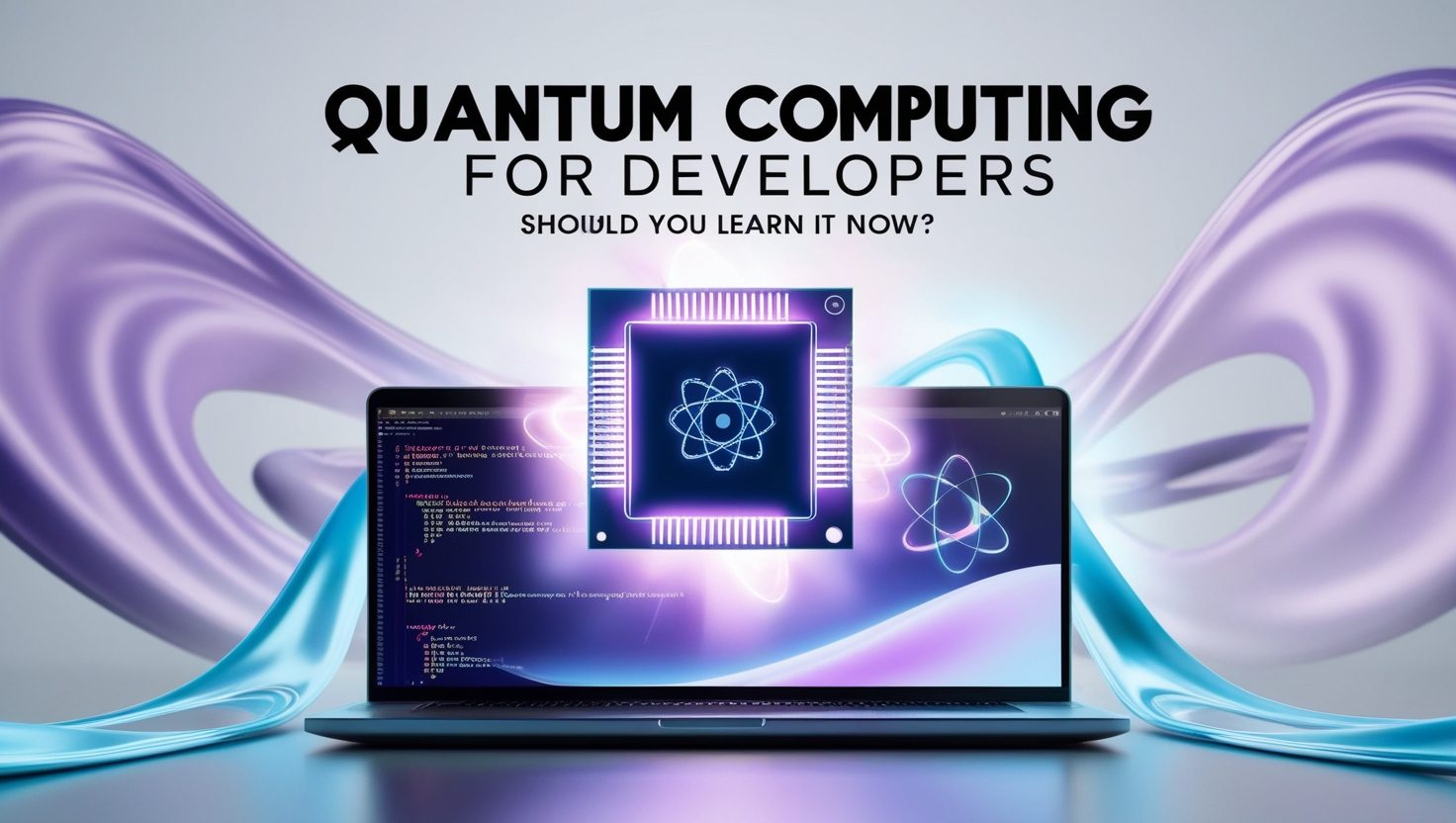Have you ever wondered how tools like GitHub Copilot and ChatGPT generate code? What if you could build your own AI code assistant—trained specifically for your needs?
In this guide, we’ll walk you through the step-by-step process of training your own AI code generator—without needing to write complex code.
By the end, you’ll understand:
✔ How AI code generators work
✔ What data you need to train one
✔ Different training methods (no-code options included)
✔ Common challenges & how to solve them
Let’s dive in!
1. How Do AI Code Generators Work?
AI code generators are powered by Large Language Models (LLMs) trained on massive amounts of code. They predict the next piece of code based on patterns they’ve learned.
Key Components of an AI Code Generator:
-
Training Data (Millions of code snippets)
-
Model Architecture (Like GPT, Codex, or LLaMA)
-
Fine-Tuning (Adjusting the model for coding tasks)
-
Deployment (Running the model in an API or app)
2. Step-by-Step: Training Your Own AI Code Generator
Step 1: Define Your Goal
Before training, decide:
-
What programming languages will it support? (Python, JavaScript, etc.)
-
What tasks should it help with? (Auto-complete, bug fixes, etc.)
-
Who will use it? (Just you, your team, or public release?)
Step 2: Gather Training Data
Your AI needs high-quality code examples to learn from. Sources include:
-
Public GitHub repositories (Filter by language & license)
-
Stack Overflow Q&A pairs (Code + explanations)
-
Your own codebase (If you want a personalized assistant)
💡 Pro Tip: Clean the data first—remove duplicates, sensitive info, and broken code.
Step 3: Choose a Training Method
Option 1: Fine-Tune an Existing Model (Easiest)
Instead of training from scratch, modify an already-trained model like:
-
OpenAI’s Codex (Used in GitHub Copilot)
-
Meta’s Code Llama (Free & open-source)
-
DeepSeek Coder (Specialized for coding)
How it works:
-
Upload your dataset.
-
Run fine-tuning (via cloud services like Google Colab, Hugging Face, or OpenAI).
-
Test the model’s output.
Option 2: Train from Scratch (Advanced)
Only recommended if you need full control over the model. Requires:
-
A massive dataset (Terabytes of code)
-
Powerful GPUs/TPUs (Costly & complex)
-
Machine learning expertise
Step 4: Optimize for Accuracy
AI code generators sometimes produce buggy or insecure code. To improve:
-
Add reinforcement learning (Let humans rate outputs)
-
Filter bad suggestions (Block unsafe code patterns)
-
Fine-tune on specific tasks (E.g., "Only Python error fixes")
Step 5: Deploy & Integrate
Once trained, you can:
-
Host it as an API (For apps/IDEs)
-
Plug into VS Code (Like Copilot)
-
Run locally (For privacy-sensitive projects)
3. No-Code Alternatives (For Non-Developers)
If coding isn’t your strength, try:
-
Hugging Face AutoTrain (Fine-tune models without coding)
-
OpenAI Fine-Tuning API (Upload data, get a custom model)
-
Pre-trained AI coding assistants (Like Codeium, Tabnine)
4. Challenges & How to Solve Them
| Challenge | Solution |
|---|---|
| Low-quality outputs | Use better datasets + human feedback |
| Slow performance | Optimize model size (e.g., "distilled" versions) |
| Security risks | Filter dangerous code (e.g., SQL injections) |
| High costs | Use cloud credits (Google Colab, AWS free tier) |
5. FAQ: Common Questions Answered
❓ Can I train an AI without coding knowledge?
Yes! Use no-code platforms like Hugging Face AutoTrain or OpenAI’s fine-tuning.
❓ How much does it cost to train an AI code generator?
-
Fine-tuning: 20–20–500 (depends on dataset size)
-
Training from scratch: $10,000+ (for cloud GPUs)
❓ Is my AI’s generated code copyrighted?
⚠️ Be careful! If trained on public GitHub repos, some licenses may apply. Always check data sources.
❓ Can I make money from my AI code generator?
Yes! Options:
-
Sell access as an API
-
Integrate into paid developer tools
-
Offer a premium version
Need Help Building Your AI Code Generator?
At SharpEncode, we help developers and businesses build custom AI coding tools. Whether you need data collection, training, or deployment, our experts can guide you.
📩 Let’s build your AI assistant today!
👉 https://www.sharpencode.com/home/contact
Final Thoughts
Training your own AI code generator is easier than ever—thanks to open-source models and no-code tools. While it takes effort, the result is a powerful assistant that speeds up your workflow.
Ready to get started? Pick a method, gather data, and start training! 🚀