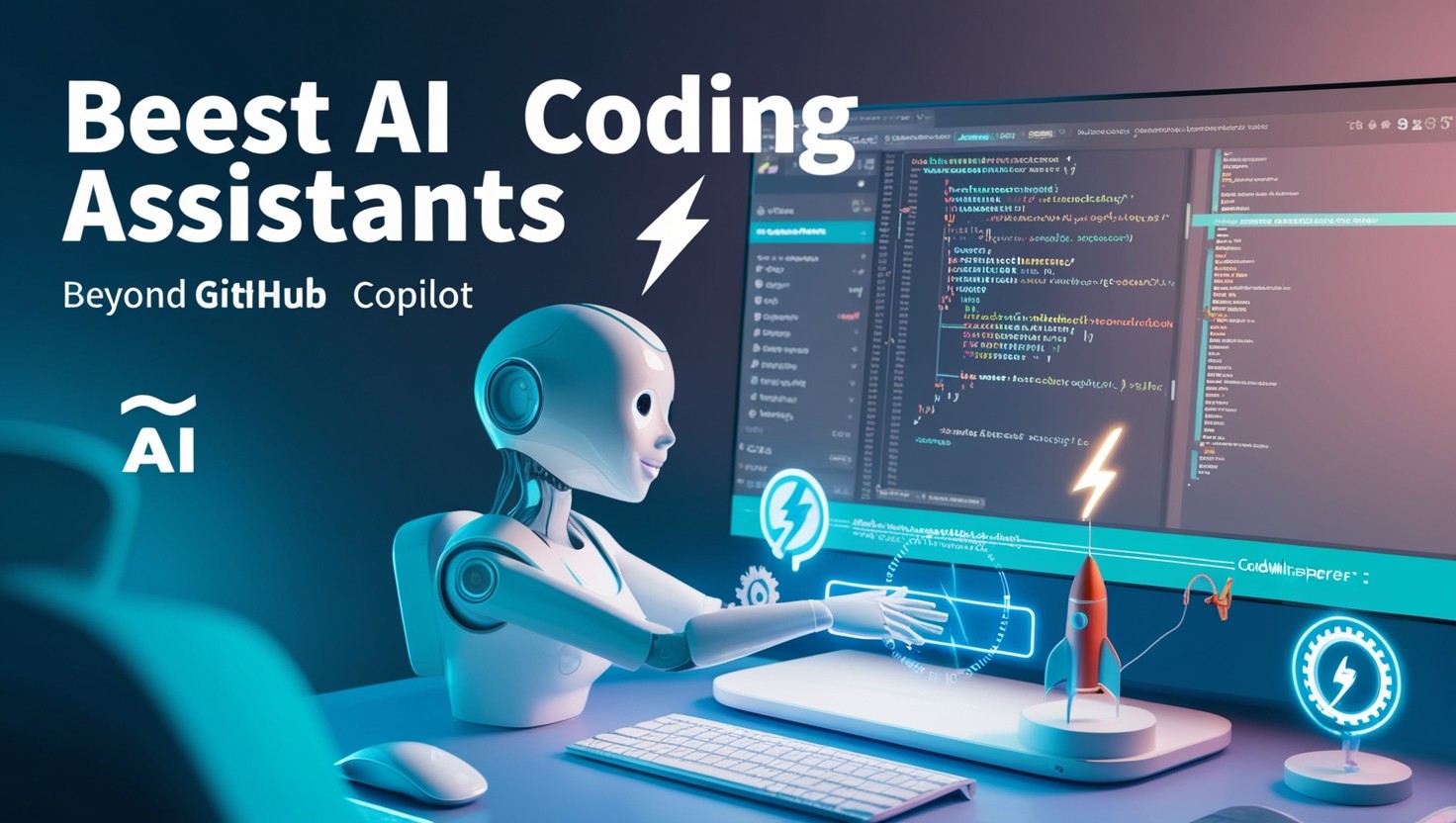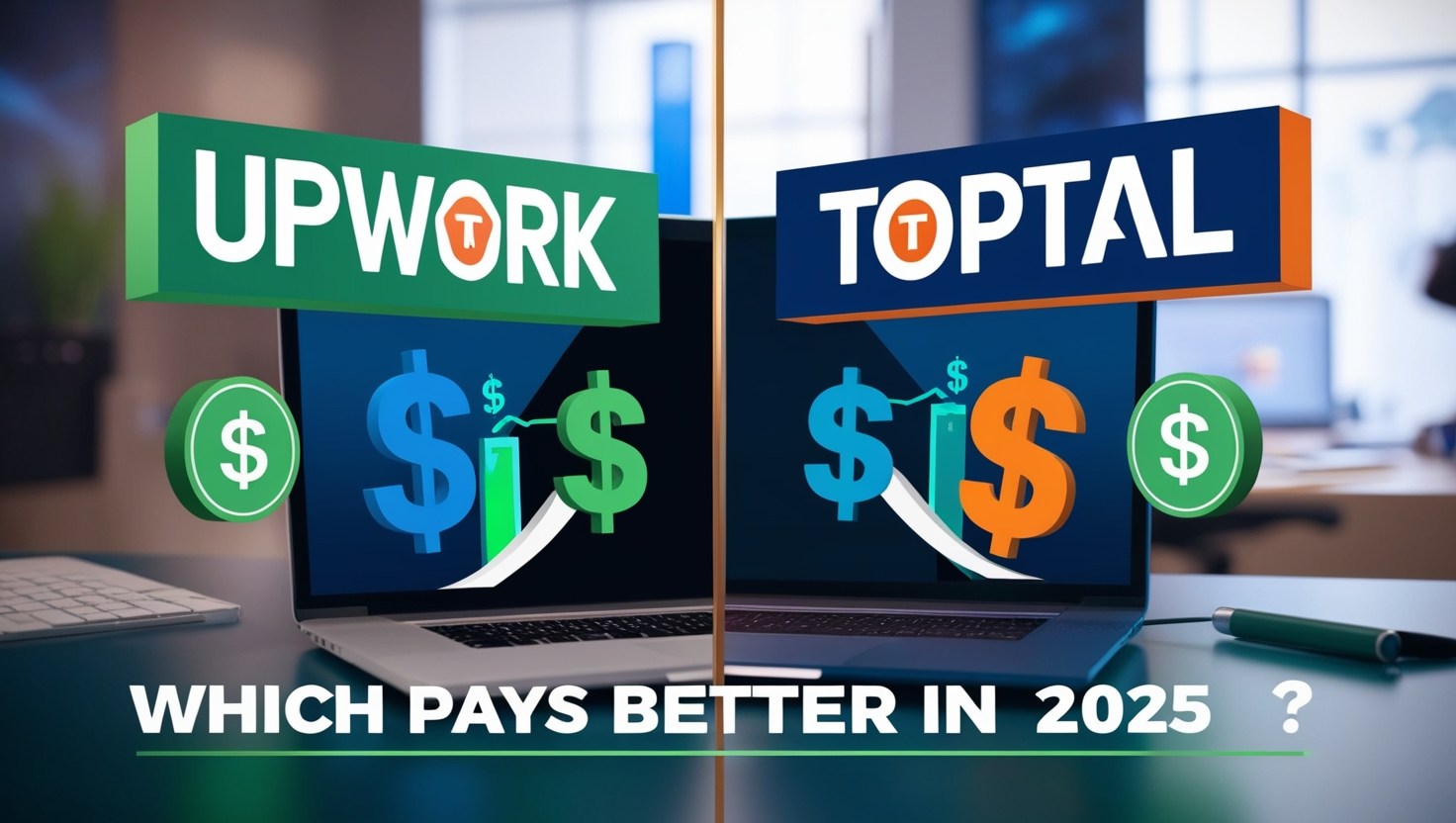If you're a developer, you already know that Visual Studio Code (VS Code) is one of the most powerful and popular code editors out there. But what makes it even better? Extensions!
The right extensions can supercharge your workflow, save you hours of manual work, and help you write cleaner, more efficient code. Whether you're a beginner or a seasoned developer, these 10 VS Code extensions will boost your productivity in 2025.
Let’s dive in!
1. GitHub Copilot – AI-Powered Coding Assistant
GitHub Copilot is like having a coding buddy who never gets tired. Powered by OpenAI, it suggests whole lines or blocks of code as you type, based on millions of public repositories.
Why Use It?
✅ Saves time by auto-completing code
✅ Reduces errors with smart suggestions
✅ Supports multiple languages (JavaScript, Python, Go, etc.)
Pro Tip: Use it for boilerplate code, debugging, or even learning new syntax!
2. Prettier – Code Formatter
Tired of manually formatting your code? Prettier automatically formats your JavaScript, HTML, CSS, and more, ensuring consistent style across your project.
Why Use It?
✅ No more style debates (Prettier handles it)
✅ Saves time by auto-formatting on save
✅ Works with ESLint for better code quality
Pro Tip: Set it to format on save so you never have to worry about indentation again!
3. Live Server – Instant Browser Reload
If you work with HTML, CSS, or JavaScript, Live Server is a must-have. It launches a local development server and automatically refreshes your browser when you save changes.
Why Use It?
✅ No manual refreshing (saves tons of time)
✅ Hot reload for instant updates
✅ Supports multiple browsers
Pro Tip: Great for front-end developers who need quick feedback!
4. ESLint – Find & Fix Code Issues
ESLint helps you catch errors and enforce coding standards in JavaScript/TypeScript. It highlights problems before you even run the code, making debugging easier.
Why Use It?
✅ Catches bugs early
✅ Enforces best practices
✅ Customizable rules (use your team’s style guide)
Pro Tip: Combine it with Prettier for clean, error-free code!
5. Bracket Pair Colorizer – Never Lose Track of Brackets
If you’ve ever struggled with matching brackets in nested code, this extension is a game-changer. It colors matching brackets so you can easily spot opening and closing pairs.
Why Use It?
✅ Reduces syntax errors
✅ Makes complex code easier to read
✅ Works with multiple languages
Pro Tip: Super helpful for React, Angular, and deeply nested functions!
6. TabNine – AI Autocomplete
TabNine is another AI-powered autocomplete tool that predicts your code based on your own coding patterns. It’s like GitHub Copilot but faster for local projects.
Why Use It?
✅ Learns from your code style
✅ Works offline (unlike Copilot)
✅ Supports 20+ languages
Pro Tip: Great for personal projects where Copilot might be overkill.
7. GitLens – Supercharge Git in VS Code
GitLens adds powerful Git features directly into VS Code. See who wrote a line of code, when, and why—without leaving your editor.
Why Use It?
✅ Blame annotations (see code history)
✅ Inline diff changes
✅ Better Git workflow
Pro Tip: Essential for team projects to track changes efficiently.
8. REST Client – Test APIs Without Leaving VS Code
Instead of switching to Postman or Insomnia, you can test HTTP requests directly in VS Code with REST Client.
Why Use It?
✅ No need for external tools
✅ Save API requests as files
✅ Supports all HTTP methods
Pro Tip: Perfect for backend developers and API testing!
9. Docker – Manage Containers Easily
If you work with Docker, this extension lets you manage containers, images, and volumes right from VS Code.
Why Use It?
✅ Build, run, and debug containers
✅ No terminal commands needed
✅ Simplifies DevOps workflow
Pro Tip: A must-have for full-stack developers using microservices!
10. Error Lens – See Errors Instantly
Error Lens highlights errors and warnings inline, so you don’t have to hover or check the terminal.
Why Use It?
✅ Real-time error visibility
✅ Faster debugging
✅ Works with ESLint & TypeScript
Pro Tip: Saves hours of debugging time!
Final Thoughts
VS Code is already amazing, but with these 10 extensions, you can 10x your productivity in 2025. Whether you need AI-powered coding help, Git superpowers, or instant API testing, there’s an extension for that.
Which one will you try first? Let us know in the comments!
🚀 Pro Tip: Don’t install too many extensions—pick the ones that fit your workflow to avoid slowing down VS Code.
For more developer tips and tutorials, visit SharpEncode! Happy coding! 💻🔥