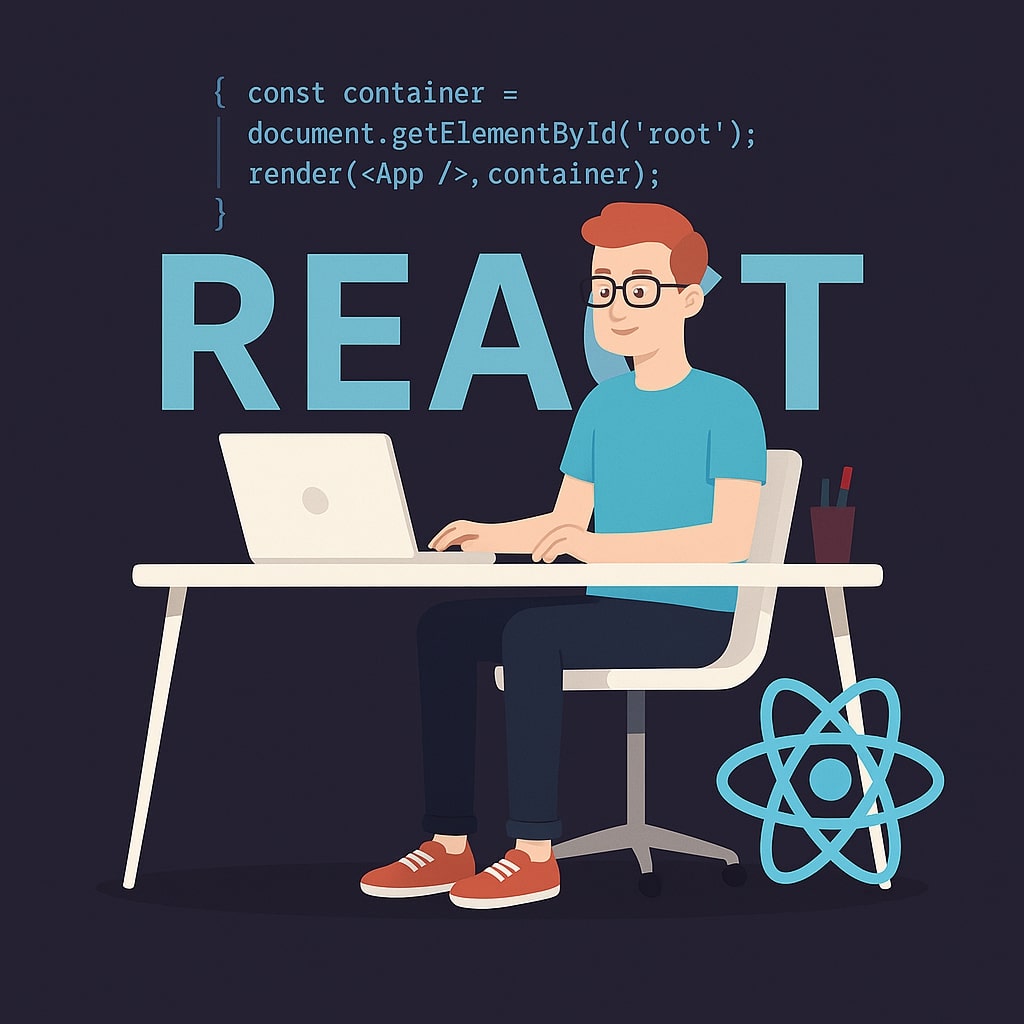A Beginner's Guide to Deploying a React Application
After spending hours in creating the web application and bringing your vision to life, the next step to make your application accessible to the world is deploying it. This is the process of shifting your web application from your local dev environment to live on the internet so users can access and use it. In this article, I'll provide you with a high-level overview of the deployment process for React applications. We'll also cover some beginner-friendly platforms to bring your first React application to life.
Sharing your Vision: Understanding Deployment
The deployment of the application refers to making your application's files and assets publicly available on the web server, which users can access via the internet. When someone searches for your application's URL in the browser, a request is sent to the server, which, in response, sends the necessary files like HTML, CSS, JavaScript, and others back to the browser for rendering.
By deploying your applications, you bridge the gap between your local development environment and the live web, so anyone, anywhere, can access your application and experience what you have built. Deployment involves preparing your application for production, selecting a hosting platform, and uploading your files to the server.
Preparing for the World: Preparing Your Application for Production
When it comes to deployment, you cannot publish the raw code files directly on the server. Instead, you need to create an optimized and production-ready version of all your files and data. We typically do this using the pre-built script in the React project setup. Since we are using the CRA (Create React App), we use the following command to get our project ready for deployment:
npm run build
When the above command is run, React's build process performs several optimizations on your code, such as:
- Minification: Reducing the size of the JavaScript and CSS files by removing unnecessary spaces, comments, and other characters.
- Code Optimization: Breaking down your code into smaller chunks that can be loaded on demand. This enhances the performance of your application after deployment.
- Asset Handling: Processing the static assets of the application, such as images, fonts, tables, etc, to make them ready for deployment.
- HTML Generation: Creating an index.html file that serves as the entry point for your application.
After this build process is complete, a new folder named build is created in your project's root directory. This folder contains all the static assets of your application, including the HTML, CSS, JS files, and images. We call these files the static assets since they are served directly by a web browser without any server-side rendering or the NodeJS server running in the background.
Choosing a Deployment Platform
There are numerous platforms that allow you to deploy your React applications. Some of the most beginner-friendly options include:
- Netlify: Netlify is a popular platform specifically built to host static sites and SPAs. It provides you with a smooth and intuitive deployment process, usually from your Git repository. It automatically builds and deploys your applications when you add new code to your repository, which is also free, making it a great choice for beginners.
- Vercel: Vercel is another popular beginner-friendly platform for deploying your React applications for free. It provides a fast and reliable process for deploying serverless functions and front-end applications. Moreover, it also allows you to deploy using your Git repository automatically, updating the application when new code is added to the repository.
- GitHub Pages: The GitHub Pages allow you to host the static websites directly from the GitHub repository, specifically offering a convenient way to host basic projects and portfolios. However, it has some limitations, such as it can only host the static content and has different URL structures depending upon the type of the user, i.e., user, organization, or the project page.
Your Web Address: Domain Names and DNS
The Domain Name determines the address of your website that is human-readable. When you deploy your application on a platform like Netlify, Vercel, or GitHub Pages, they provide you with a subdomain that looks like your_username.netlify.app, your-username.vercel.app, and your-username.github.io/repository-name. To use a domain name of your choice, you can purchase a domain name from a domain registrar such as GoDaddy, NameCheap, etc. Once you have purchased a domain name, you can configure it and deploy your application on it. This includes updating the Domain Name System (DNS) for your domain. DNS serves as a phonebook for the internet that contains the addresses of each website that is available on the internet. It translates the domain names to the IP addresses of the servers. On most hosting platforms, you can find clear instructions on how to connect your custom domains.
Deployment Considerations
While preparing your application for deployment, ensure to consider the following:
- Environment Variables: When your React application uses the API keys or other configuration values, do not hardcode them. Instead, use the environment variables provided by most hosting platforms.
- Performance Optimization: Although the most significant optimizations are performed by npm during the build process, ensure to optimize your images and other factors that affect performance. Most hosting platforms offer Gzip compression to reduce the file size during transfer.
- SEO Considerations: Make your applications SEO-friendly so more people can find them using the proper meta tags.
Deploying a React application may seem complex initially, but with the deployment platforms available nowadays, the process has become really beginner-friendly. Once ready to deploy your React application, you can explore more deployment platforms and experiment with deploying them on the internet. Hopefully, this article has given you a basic understanding of how deployment works for React. Since this is the last article of our series, I highly recommend that you practice all the concepts covered in this course and improve your understanding and experience by exploring more on the internet.