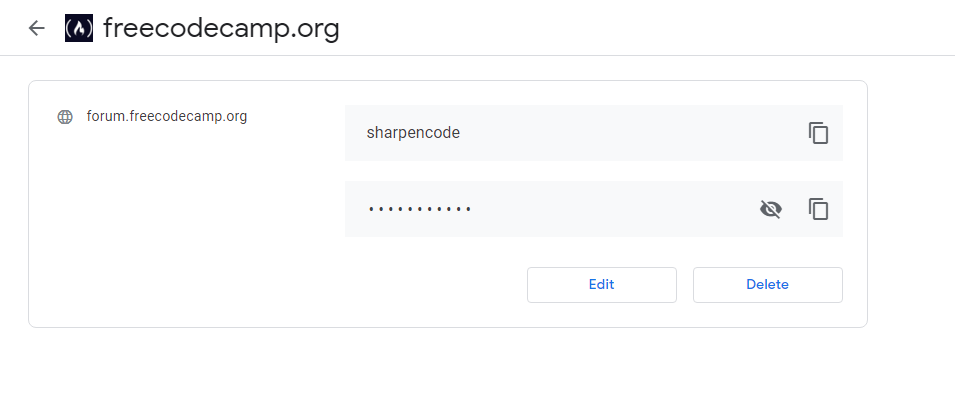We all have noticed that whenever we login to any account, browser asks us to save the password and we usually allow him to do so, because we don't like to reenter the password again and again. Believe me if you have saved password of multiple apps then you will soon forget the password of some or all apps, because it is human nature to forget things that are not repeated regularly.
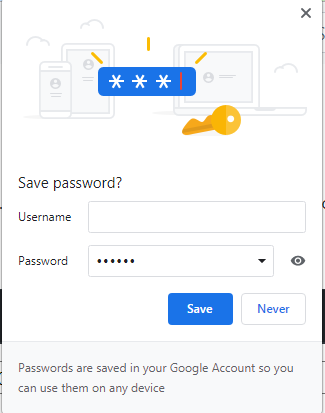
I haven't typed my Pinterest password over months because it was already saved in Google accounts, but the things becomes complicated when you try to login from other's computer where your Gmail is not logged in, and then you realize, shit , I forgot my password, usually people directly click on the forgot password and reset the passwords but there is another very cool way.
If you look closely, you will find that all the passwords are saved to your Google Accounts.
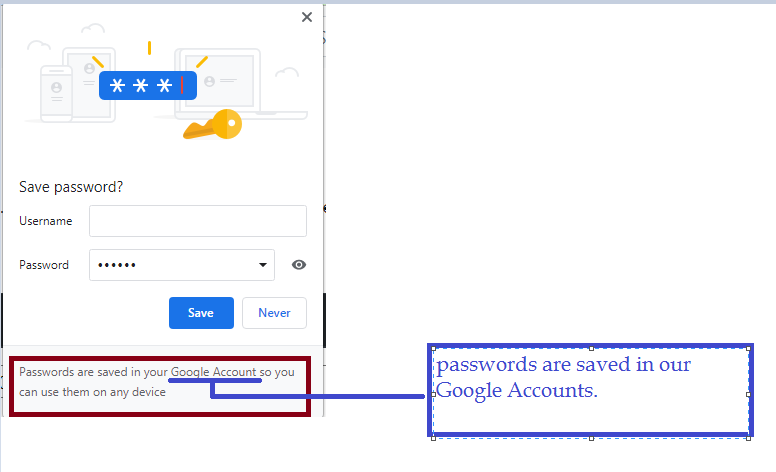
How to view the saved passwords on Google Accounts?
Step 1. visit "https://passwords.google.com/". It will open the Google password Manager, where all apps for which you have saved the passwords will be listed.
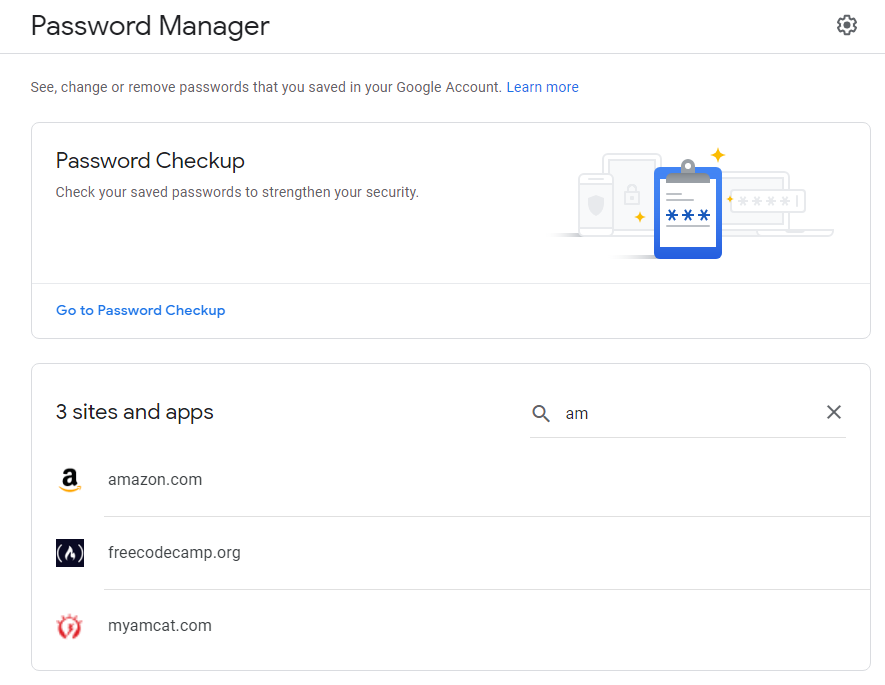
Step 2. Click on the app, you want to retrieve password for. It will ask you to login into your Gmail account, Login to Gmail and click next.
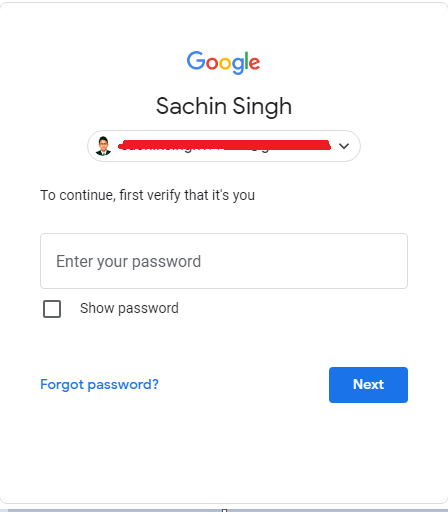
Step 3. You will get a form where you can view your password and you can also modify the password.